Create Pull Requests from the Command Line
Hello there fellow Github user! Do you ever wish you could open pull requests right from the command line? Are you tired of having to fill out common information like “assignee”, “reviews” and “tags”? Well, you are in luck because using the hub extension you will be able to power up your github skills.
what is hub?
Hub is a command-line library that uses the github rest api to let you do convenience calls like cloning, forking, viewing active prs and even create pull requests all from terminal.
installation
If your platform of choice is macOS and are already using homebrew you can install it by running the following command
$ brew install hub
Not using macOS? (How dare you!), fret not, the github page offers installation instructions for a dozen different operating systems.
authentication
The first time you use the hub command it will ask you to authenticate via username and password and it will then write the oauth token to ` ~/.config/hub`
If you prefer you could also create a custom oauth token from the github oauth site under Developer Settings and then Personal tokens. You need to give it at least the repo scope.
After generating the token, edit your ~/.config/hub file as follows
github.com:
- user: YOUR_GITHUB_USER_NAME
oauth_token: YOUR_OAUTH_TOKEN
protocol: https
creating a pull request
Finally you are ready to create a pull request with the pull-request command!
As an example you can use the following:
$ hub pull-request -o -p -a kikin81 -r jbir789 -l bug -M 1
Here is what each parameter does:
-o This means open the pull request in your default browser.
-p Pushes your current branch to <HEAD> before creating the pull request.
-a Sets the assignee field
-r Sets the reviewers (comma separated value)
l Sets the labels (comma separated)
-M Sets the milestone
Note! After entering the hub pull-request command you will proceed to your default text editor (i.e vim or emacs) to create the title and message for the pull request.
The text up to the first blank line is treated as the pull request title, and the rest is used as pull request description in Markdown format.
github enterprise
Hub also works with github enterprise. You will only need to edit the ~/config/hub file and add your enterprise domain and oauth token.
Sample configuration:
github.my.company.io:
- user: velazquez
oauth_token: MY_OAUTH_TOKEN
protocol: https
final thoughts
Hub is a powerful github command-line tool that will speed up your pull request creation.
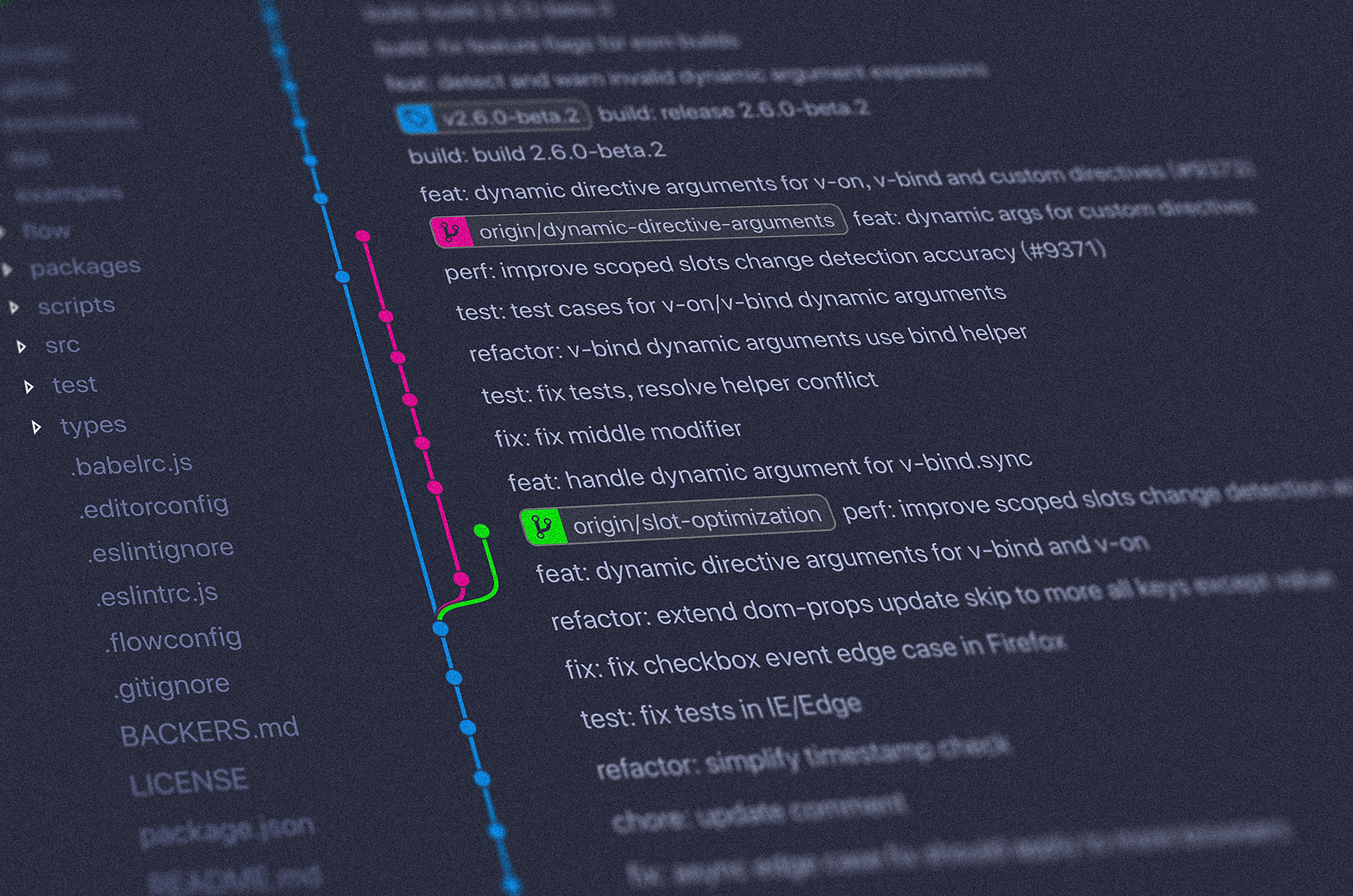

Comments